Why Page Speed Matters and How to Get Your Website to Load Faster!
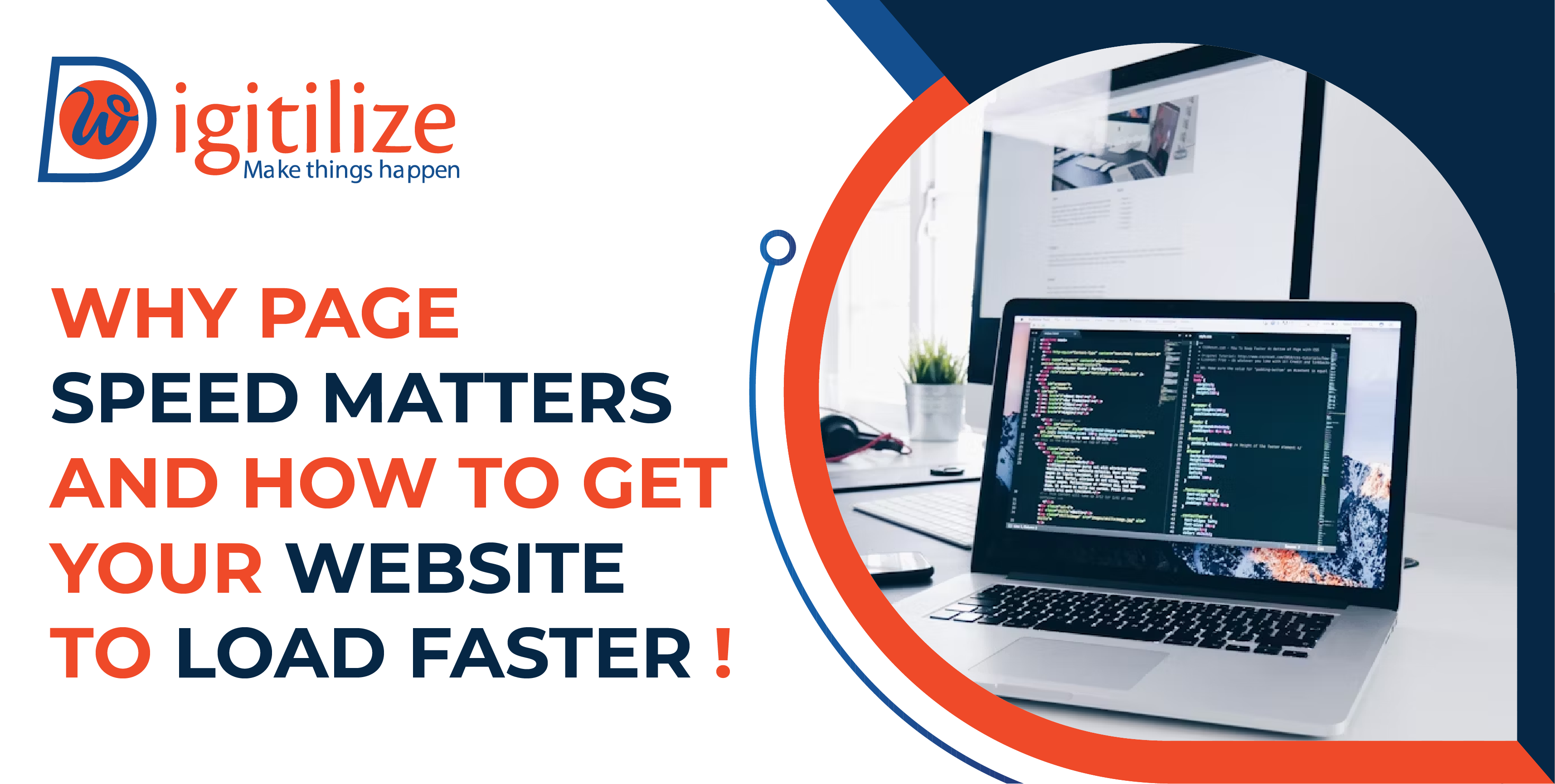 Google has made page speed a key ranking criterion, which means that it determines an internet business’s success. You must take website performance optimisation measures to maintain your company’s leadership. Poor website performance affects any online business severely. So, it is important to know why page speed matters and how to get your website to lead faster.
According to statistics, 53% of mobile site visits are abandoned if pages take longer than three seconds to load, leading us to believe that impatience is the most prevalent characteristic of modern online user behaviour. It’s not difficult to increase page speed, which is fantastic news. In this post, we’ll discuss the significance of a website’s loading speed as well as technical implementations, tools, and advice for a quicker website, more visitors, and better search engine rankings.
Google has made page speed a key ranking criterion, which means that it determines an internet business’s success. You must take website performance optimisation measures to maintain your company’s leadership. Poor website performance affects any online business severely. So, it is important to know why page speed matters and how to get your website to lead faster.
According to statistics, 53% of mobile site visits are abandoned if pages take longer than three seconds to load, leading us to believe that impatience is the most prevalent characteristic of modern online user behaviour. It’s not difficult to increase page speed, which is fantastic news. In this post, we’ll discuss the significance of a website’s loading speed as well as technical implementations, tools, and advice for a quicker website, more visitors, and better search engine rankings.
What’s the meaning of page speed?
Page speed is how fast a single web page loads on a user’s browser. It starts the moment someone clicks a link and ends when the entire page shows up. If your website takes too long to load, users might leave. And Google won’t like it either.
A slow website often means something’s wrong with the server or too many large files are loading. In 2025, page speed matters more than ever. People expect fast results. If your site takes more than 0.4 seconds to load, it’s considered slow.
Experts, including Microsoft researchers and computer scientist Harry Shum, say the best load time is 0.25 seconds. Anything slower can hurt your traffic and conversion rates.
The term “website speed” or “website performance” also refers to how fast all pages on your site load and function. If your site lags or loads slowly, users lose interest. Fast-loading websites hold attention, rank higher on search engines, and convert better.
If you want your business to grow in 2025, improving page speed is a must.
Importance of page speed for SEO

-
Conversion rate
-
Sales
-
User Interaction
-
Utilisation
-
Income
Speed matters. Even a few seconds faster can boost revenue, cut costs, and reduce the need for extra hardware.
Take Shopzilla as an example. They cut page load time from 7 seconds to 2. As a result, their income jumped by 12%, and their operational costs dropped by 50%.
Fast websites also get better AdWords Quality Scores. This leads to lower Cost per Click (CPC) and smarter use of your marketing budget.
A fast, high-quality website reaches more people and attracts more customers. It also gives your SEO a solid boost.
Ways to Increase Page Speed Increase Website Loading Speed with SEO
 One of the normal operating processes you need to follow to rank your site on Google’s first page is to increase site speed. It is evident that Google places a high value on website usability and only gives rankings to those that offer a better user experience.
After studying your PSI report, you should address the identifies problems. Here are a few easy SEO optimisation methods for page speed impact on mobile users that you may use to speed up your website’s load time.
One of the normal operating processes you need to follow to rank your site on Google’s first page is to increase site speed. It is evident that Google places a high value on website usability and only gives rankings to those that offer a better user experience.
After studying your PSI report, you should address the identifies problems. Here are a few easy SEO optimisation methods for page speed impact on mobile users that you may use to speed up your website’s load time.
-
Postpone Offscreen Pictures
-
Make Your Code Cleaner
-
Incorporate Video Content
-
Enable Web Caching
-
Reducing CSS and JavaScript
-
Reduce the Number of Redirects to Increase Site Speed
-
Don’t use too many plugins.
Comparing the Speed of Desktop and Mobile Pages
You will get two scores when using Google’s tool to examine the performance of your website: one for the desktop version and one for the mobile version. In order to assess mobile websites for speed, Google switched to a mobile-first index in 2018 as more than 50% of user queries were conducted on mobile devices. Remember that the mobile version will display the mobile speed result first. A mobile connection was used to evaluate your website. When working on the speed of your mobile page, we advise considering 3G connections as well, since often the slowness is not with your site but rather with the speed of your connection. The desktop version will receive a higher score because of the faster connection. The same testing procedure is applied to the website. The connection speed is the only variable. As a result, given their slower connection, we advise concentrating on making the website speed optimization techniques for mobile users.Test Procedure for Page Load Speed
You can enter the URL of a page and do a speed test using dozens of free programmes available online. Even if a lot of these speed tests work well, there’s a strong likelihood you’re using them incorrectly. Even though you might not think much of it, taking an erroneous speed test actually does matter. If you do a speed test incorrectly, you won’t be able to determine where adjustments are needed, or even worse, you might try to enhance sections that are already doing very well. So how can one conduct an accurate speed test? Make use of these two steps:Prior to administering your test.
Verify whether you have previously set up and are using caching on your website along with your content delivery network. If not, inquire about putting these up with your web developer or hosting company.Conduct your speed test correctly.
By conducting tests from both a nearby and a distant location in relation to your data centre. This will assist you in assessing the degree to which page performance is impacted by your content delivery network. Temporarily disable your CDN and retest your site from the same location if you cannot reach a remote location. As this article has demonstrated, several ways improve website loading speed can help your company. The speed of your website can affect sales, conversion rate, and organic visitors. Getting support from stakeholders in different teams may be necessary to speed up a website for users.
Making tough choices concerning features, usability, and design components that affect performance may be necessary. Organizationally, management approval may be necessary for the additional engineering time and resources needed.
Our team of carefully chosen experts can offer advice on anything related to page performance, from our environmentally friendly, cutting-edge web hosting servers to our expertise in image compression and site design.
Thus, give us a call right now if your website has to pick up the pace to stand out in the online competition. To know more follow us on Facebook.
As this article has demonstrated, several ways improve website loading speed can help your company. The speed of your website can affect sales, conversion rate, and organic visitors. Getting support from stakeholders in different teams may be necessary to speed up a website for users.
Making tough choices concerning features, usability, and design components that affect performance may be necessary. Organizationally, management approval may be necessary for the additional engineering time and resources needed.
Our team of carefully chosen experts can offer advice on anything related to page performance, from our environmentally friendly, cutting-edge web hosting servers to our expertise in image compression and site design.
Thus, give us a call right now if your website has to pick up the pace to stand out in the online competition. To know more follow us on Facebook.

