Best Prototyping Tools to Look Out For in 2024
 It might be challenging to narrow down the best prototyping tools 2024 because there are so many options. So, we have decided to discuss the best prototyping tools to look out for in 2024. You just need to create, refine, and launch your product; to do this, you will want a prototype tool as soon as possible.
Gaining knowledge from first-hand experience with a variety of prototype tools designed for different teams and project kinds. Our post provides an overview of the best UX design tools for prototyping, as well as tools for producing advanced mockup tools, website prototypes, app prototypes, and much more.
It might be challenging to narrow down the best prototyping tools 2024 because there are so many options. So, we have decided to discuss the best prototyping tools to look out for in 2024. You just need to create, refine, and launch your product; to do this, you will want a prototype tool as soon as possible.
Gaining knowledge from first-hand experience with a variety of prototype tools designed for different teams and project kinds. Our post provides an overview of the best UX design tools for prototyping, as well as tools for producing advanced mockup tools, website prototypes, app prototypes, and much more.
What is Prototype software?
Technologies like prototype software allow for the interactive and visual modelling of an early stage of product or system development. Prototyping tools are primarily uses to enable iterative experimentation among designers, developers, and stakeholders. Functionality and UI design should be works on in software products before any code is creates. There are many different types of prototyping tools, ranging from basic wireframing tools with capabilities for collaboration to sophisticated platforms with code integration. Product designers, software developers, and product managers can use them to test user interactions and confirm features before investing significant resources. They generally have many functions throughout the prototyping process, including:- Conceptualization: Design professionals may convert their ideas and concepts into concrete components with the use of prototyping technologies.
- Communication: Compared to static wireframes or mockups, prototypes are a more effective visual communication tool for designers to communicate their design thoughts and intents to developers and other team members.
- Iterative design: With the use of prototyping technologies, designers may swiftly produce, alter, and edit prototypes in response to input and insights gleaned from the process.
- User testing: To assess a design’s usability, functionality, and overall user experience, designers might user flow tools in user testing sessions. Prototype testing user input informs prototyping tools that streamline design process.
How to Select Best prototyping tools 2024
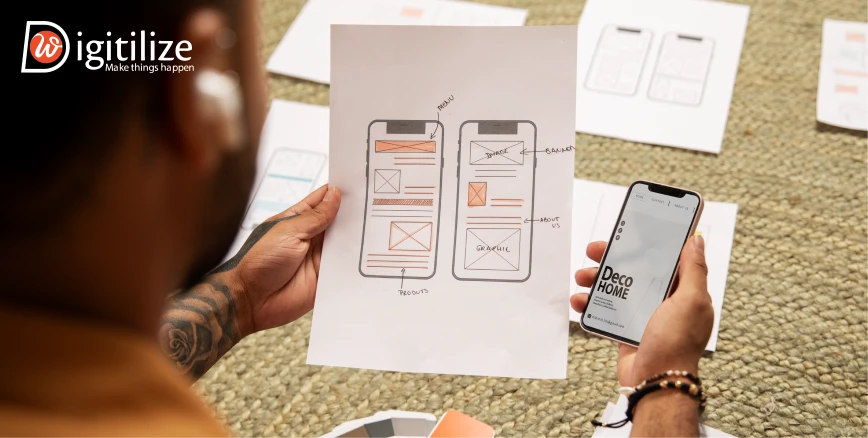 Selecting the prototyping tool that would best meet your objectives might be difficult given the wide range of prototyping alternatives available. When you’re choosing, testing, and narrowing down your choice of prototype tools, keep the following in mind:
Selecting the prototyping tool that would best meet your objectives might be difficult given the wide range of prototyping alternatives available. When you’re choosing, testing, and narrowing down your choice of prototype tools, keep the following in mind:
- What issue are you attempting to resolve? To determine the features and functionalities that the prototype tool must offer, first determine the gap in the prototyping feature set that you are attempting to close.
- Who will need to use it – Take into account who will be utilising the programme and how many licences you’ll need in order to assess cost and needs. You must determine if access will be needed by the entire company or only by the product designers. Once that’s evident, you should think about whether you should prioritise speed for your prototyping tool’s power users or simplicity of use for everyone.
- Additional tools required for its operation – Make it clear which tools you’re replacing, which ones you’re keeping, and which tools—like accounting, CRM, or HR software—you’ll need to interface with. It is up to you to choose if the tools must work together or whether you may use a single, integrated prototype tool to replace several other ones.
- What results matter – Take into account the outcome that the programme must provide to be deemed successful. Think about the skills you wish to acquire or develop, as well as the success criteria you will use. One of the results could be the capacity to see performance more clearly. If you’re not considering the results you want to achieve, you might be spending a lot of important time comparing prototype features till you’re blue in the face.
- How it would function in your company– Take into account your processes and delivery strategy in addition to the software choice. Examine the things that are doing well and the areas that want attention that are producing problems. Keep in mind that every company is unique, so don’t assume that just because a tool is well-liked, it will function well for you too.
Best Prototyping Tools to Look Out For in 2024
-
Figma
 Among prototyping tools for modern design teams, Figma stands out as best. Prototypes are simple to construct for users to arrange in frames on your screen or connect things with connectors. Comments made on prototypes are preserves with the design files, so you always have the whole context. This is one of the best prototyping tools to look out for in 2024. Something Figma organises design work collaboration effectively using universal assets that are accessible to all team members and simple remote sharing. Some drawbacks include the dashboard’s occasional sense of disarray and the need for a wider range of mark-up tools.
Among prototyping tools for modern design teams, Figma stands out as best. Prototypes are simple to construct for users to arrange in frames on your screen or connect things with connectors. Comments made on prototypes are preserves with the design files, so you always have the whole context. This is one of the best prototyping tools to look out for in 2024. Something Figma organises design work collaboration effectively using universal assets that are accessible to all team members and simple remote sharing. Some drawbacks include the dashboard’s occasional sense of disarray and the need for a wider range of mark-up tools.
-
Invision Studio
-
Balsamiq
-
Axure RP
-
Usabilla
-
Fluid UI
-
Webflow
-
Atomic
-
Infragistics
-
Sketch
 Sketch is a prototype tool that manages every step of the process, from drawing designs and artwork to delivering the finished product to developers. It offers a web client for Windows and Linux users in addition to a desktop programme for Mac users. The programme provides a tonne of high-fidelity prototyping tools, such as strong scaling capabilities, vector editing, and pixel-level editing. To save time, teams might also produce reusable components. This is one of the best prototyping tools to look out for in 2024. To complete projects more quickly, several team members can collaborate in real-time collaboration in design. Additionally, you get access to a version history, ensuring that you never lose work. You may display prototypes to people so they can assess your concepts and offer feedback.
Sketch is a prototype tool that manages every step of the process, from drawing designs and artwork to delivering the finished product to developers. It offers a web client for Windows and Linux users in addition to a desktop programme for Mac users. The programme provides a tonne of high-fidelity prototyping tools, such as strong scaling capabilities, vector editing, and pixel-level editing. To save time, teams might also produce reusable components. This is one of the best prototyping tools to look out for in 2024. To complete projects more quickly, several team members can collaborate in real-time collaboration in design. Additionally, you get access to a version history, ensuring that you never lose work. You may display prototypes to people so they can assess your concepts and offer feedback.
-
Adobe XD
-
Framer
-
Marvel
 The leading digital design tools for prototyping are all in one location. The top features in 2024 prototyping tools for your company will rely on several variables, including budget, scope, usage, and required level of realism. Because of this, it’s essential to comprehend the features and additional capabilities of the products to gauge customer expectations and fulfill their requests. To begin your design adventure, select your best design collaboration tools from the list above. Join us on Facebook to read more articles similar to this one.
The leading digital design tools for prototyping are all in one location. The top features in 2024 prototyping tools for your company will rely on several variables, including budget, scope, usage, and required level of realism. Because of this, it’s essential to comprehend the features and additional capabilities of the products to gauge customer expectations and fulfill their requests. To begin your design adventure, select your best design collaboration tools from the list above. Join us on Facebook to read more articles similar to this one. FAQ
Frequently Asked Questions
As iterations, or repeated revisions, of the Jira Service Management product's configuration are deployed during the prototype phase, customer participation and involvement serve as a sort of continuous feedback that informs and evolves the configuration.
Yes, Sketch remains relevant in 2024, particularly for its intuitive interface and extensive plugin ecosystem. While it faces competition from newer tools, its popularity among UI/UX designers and its compatibility with other design tools ensure its continued usage.
While Adobe After Effects is primarily a motion graphics and visual effects software, some designers leverage its powerful animation capabilities for prototyping. However, it requires additional effort compared to dedicated prototyping tools due to its complexity and lack of specific prototyping features.
Yes, tools like Figma, Adobe XD, and InVision offer free versions with basic features suitable for beginners. These latest prototyping tools provide an opportunity for aspiring designers to familiarize themselves with prototyping techniques and gain hands-on experience without financial investment.
Yes, Origami Studio prototypes can be exported for testing on VR devices, enabling designers to experience and test VR interactions and interfaces in a simulated environment. This facilitates the prototyping and validation of VR experiences before development.
Principle's timeline-based animation editor allows designers to create complex animations with precise control over timing and easing curves. This differentiates Principle from other prototyping tools by offering advanced animation capabilities that enable designers to create rich and realistic interactions.

