7 Proven Ways to Reduce Shopping Cart Abandonment on Your WooCommerce Site

If you manage a WooCommerce business, you undoubtedly already know that attracting new customers to your online store requires a significant amount of work and resources. If potential consumers abandon their carts without completing a purchase, all that effort would have been for nothing. For this reason, you ought to be very aware of cart abandonment. Here the 7 proven ways to reduce shopping cart abandonment on your WooCommerce site. Every time a website visitor leaves a basket full of items they have added, your company loses out on possible sales. This is a significant issue for the eCommerce industry.
At least 50–60% of leads should complete their checkout if 80% of your traffic converts to leads. However, in practice, you only manage to convert 20–30% of leads into sales. Rather of focusing on growing visitors, you should be looking for strategies to enhance sales from your lost prospects. We’ll provide some tried-and-true advice for lowering the cart abandonment rate on your WooCommerce site.
What Is a Shopping Cart Abandonment?
The act of a customer starting the checkout process on your website but leaving it there without completing the transaction is known as shopping cart abandonment. “Abandoned” refers to an item that has been placed to the cart but not yet been purchased. One of the most significant e-commerce KPIs that merchants closely monitor is this one.7 Proven Ways to Reduce Shopping Cart Abandonment on Your WooCommerce Site
-
Cut down on page load time

Your client is ready to place his order, having added his favorite item to his cart. Your client is prepared to make a purchase. He has pressed the Order Now button. As one-page loads after another, it continues to load. When they become irate, your buyer abandons their cart with your merchandise. Customers aren’t there to be bothered by a slow-loading page. Customers become irritated and force us to leave any eCommerce website with even a little delay. The same holds true for your clientele. They also need prompt and precise replies. Prevent such scenarios by verifying the timing of your Javascript load, reducing the size of your pictures, and examining Etags.
-
Offer free shipping
-
Provide multiple payment options
The online retailer’s inability to provide their preferred payment methods causes 10% of online consumers to abandon their carts. While some individuals choose Stripe, others prefer PayPal. Numerous individuals also favor using credit cards for payment. The rationale is that since processing payments online is a delicate process, they are accustomed to certain payment processors and would not want to use another one.
Customers do, in fact, like options, as has been demonstrated. Offering clients a variety of payment alternatives not only makes buying easier for them but also fosters trust because customers feel more comfortable using payment methods they are already familiar with. Processing payments for e-commerce is usually rather simple these days because you have so many alternatives at your disposal.
-
Guest Checkout option
-
Give a straightforward return policy
-
Include a “Save Cart for Later” or Wishlist feature
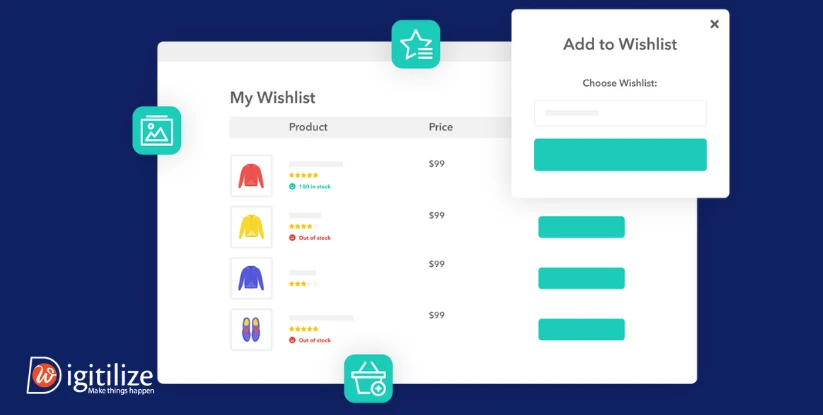
Many customers compare several websites and their pricing offers by navigating across many browser tabs. You want to make it simple for a customer who ultimately chooses to shop at your business to locate the items they were previously considering. A “Save Cart for Later” or wishlist function could be useful in this situation. If customers have to peruse a large array of products every time they visit your establishment, there’s a chance that they won’t convert. Giving clients the option to save items in their basket for later greatly improves their purchasing experience.
-
Observe Site Data
By focusing on these strategies, you can improve the user experience on your WooCommerce site and increase the chances of converting visitors into customers. If you need professional help in implementing these strategies, you can consider hiring e-commerce experts from DigitilizeWeb with experience in WooCommerce to assist you.
FAQ
Frequently Asked Questions
Be transparent by displaying all costs upfront, including taxes and shipping fees, before customers reach the checkout page. Consider offering free shipping thresholds, discount codes, or price guarantees to incentivize purchases and reduce the perception of unexpected costs.
Set up automated email campaigns to remind customers about abandoned carts, offering incentives like discounts or free shipping to encourage them to complete their purchase. Personalize these emails with product recommendations or dynamic content based on the items left in the cart.
Website speed and responsiveness are critical factors. Slow-loading pages or technical errors during checkout can frustrate users and lead to abandonment. Optimize your WooCommerce site for speed, ensure compatibility across devices, and regularly test for any issues that may impact the user experience.
Incorporate customer reviews, testimonials, trust badges, and secure payment icons throughout your WooCommerce site to build trust and reassure customers about the reliability and safety of their purchase. Social proof can help alleviate concerns and encourage customers to complete their transactions.
Yes, several plugins and tools are available specifically for WooCommerce that can help reduce abandonment rates. These include abandoned cart recovery plugins, analytics tools to identify abandonment trends, and optimization plugins to streamline the checkout process.
Be transparent by displaying all costs upfront, including taxes and shipping fees, before customers reach the checkout page. Consider offering free shipping thresholds, discount codes, or price guarantees to incentivize purchases and reduce the perception of unexpected costs.

